Fix no media sound on bluetooth headphones after android 10 update on Nokia 8.1
You just updated to Nokia 8.1 and stuck with no music and only calling works on your Bluetooth earplugs? Don't worry, you don't have to visit Nokia Care or your headphones service center. Simply do the below setting to fix it.
Steps :- Open Settings, navigate to About phone and then scroll down and tap on build no. 10 times. This will enable Developer Options.
- Now go back to settings menu and open System, tap on advanced and there you will find Developer Options just above System update.
- Open it and enable it if not already.
- Scroll down to Networking section and find the option,'Disable Bluetooth A2DP hardware offload' and disable it.
- A popup will appear asking you to restart your device to apply changes. Just tap on RESTART.
- Done, now connect your bluetooth earplugs/headphones and continue rocking with your fav music.
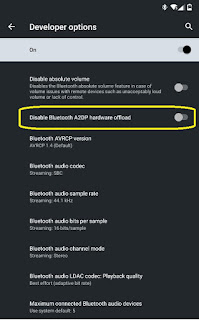
Don't forget to share this post with your Nokia 8.1 friends
Post by Sayan Saha









