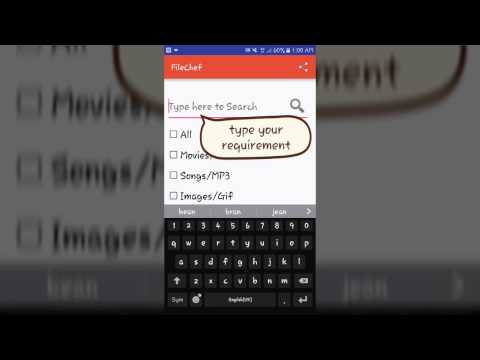Search and download anything a lot faster : Introducing File Chef
We love downloading apps, movies, videos, and lots more from the world of internet. But, it takes a lot of time for searching your requirement and when then final section comes to download the file, some ads pops up or new tabs gets opened, or the most biggest thing is we need to unlock the surveys to continue to the download section. So, whats the solution now..??
Well, Introducing File Chef, an android app which does search and takes you directly to the download section skipping ads, surveys, or waiting time. This app is actually very easy to use and is lots faster than actual search and download method. Below the steps are given of how to use it.
Requirements :
Video Instructions : https://youtu.be/tJ_RFa21uHk
Or watch here :
Steps :
1) After you download file chef app, install it right on your android device.
2) Open it, you will find a search bar, type in your required file name, for example if I want to download Mr. Bean episodes, then just type "Mr. Bean" without quotes.
3) Then below the search bar select your file type, For me its under movies/TV series. So, select that and press press on the search button located beside the search bar.
4) Your browser will automatically open, and will show you some search results in google. With some ftps, ip address, etc.
5) Select anyone that suits you.
6) Now after you open a link, a list will open up containing your file, just press on the the file name and the download will start automatically.
7) Congratulations, you saved thousands of minutes.
YouTube youtube.com/thesayansaha41
Well, Introducing File Chef, an android app which does search and takes you directly to the download section skipping ads, surveys, or waiting time. This app is actually very easy to use and is lots faster than actual search and download method. Below the steps are given of how to use it.
Requirements :
- File Chef App - Download from here or from TSB Store
- An android device
- a couple of minutes
Video Instructions : https://youtu.be/tJ_RFa21uHk
Or watch here :
Steps :
1) After you download file chef app, install it right on your android device.
2) Open it, you will find a search bar, type in your required file name, for example if I want to download Mr. Bean episodes, then just type "Mr. Bean" without quotes.
3) Then below the search bar select your file type, For me its under movies/TV series. So, select that and press press on the search button located beside the search bar.
4) Your browser will automatically open, and will show you some search results in google. With some ftps, ip address, etc.
5) Select anyone that suits you.
6) Now after you open a link, a list will open up containing your file, just press on the the file name and the download will start automatically.
7) Congratulations, you saved thousands of minutes.